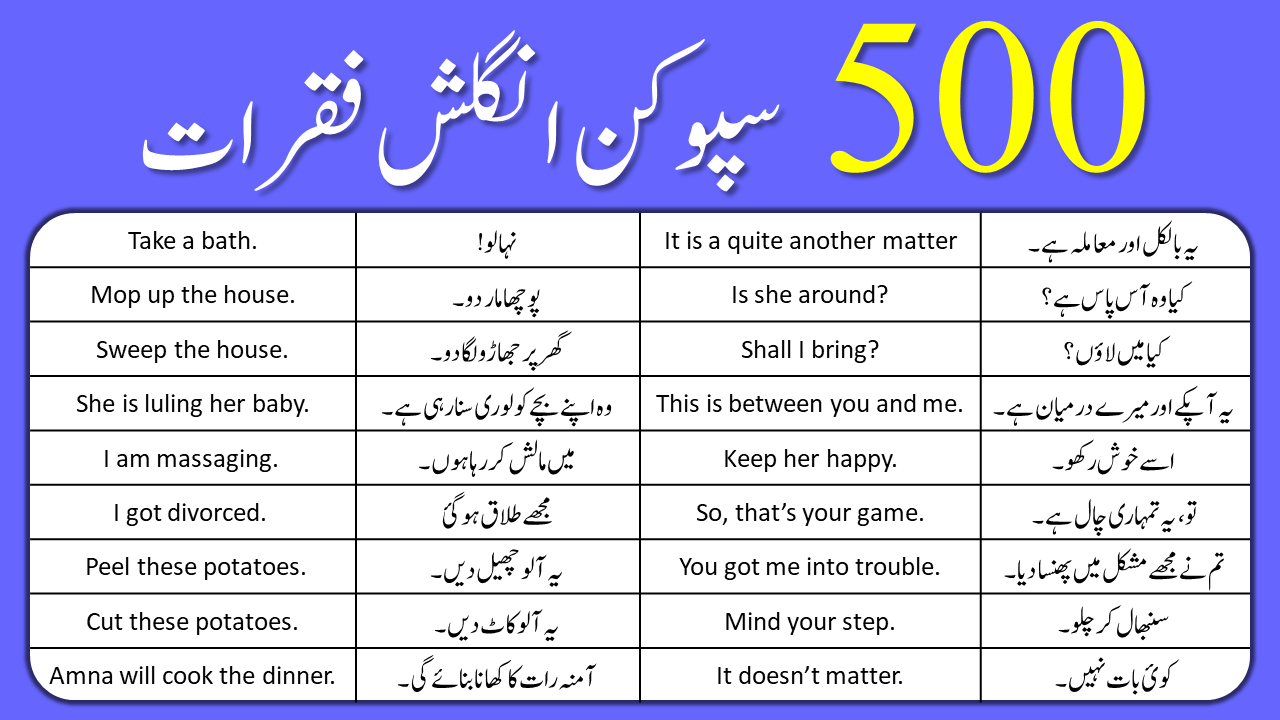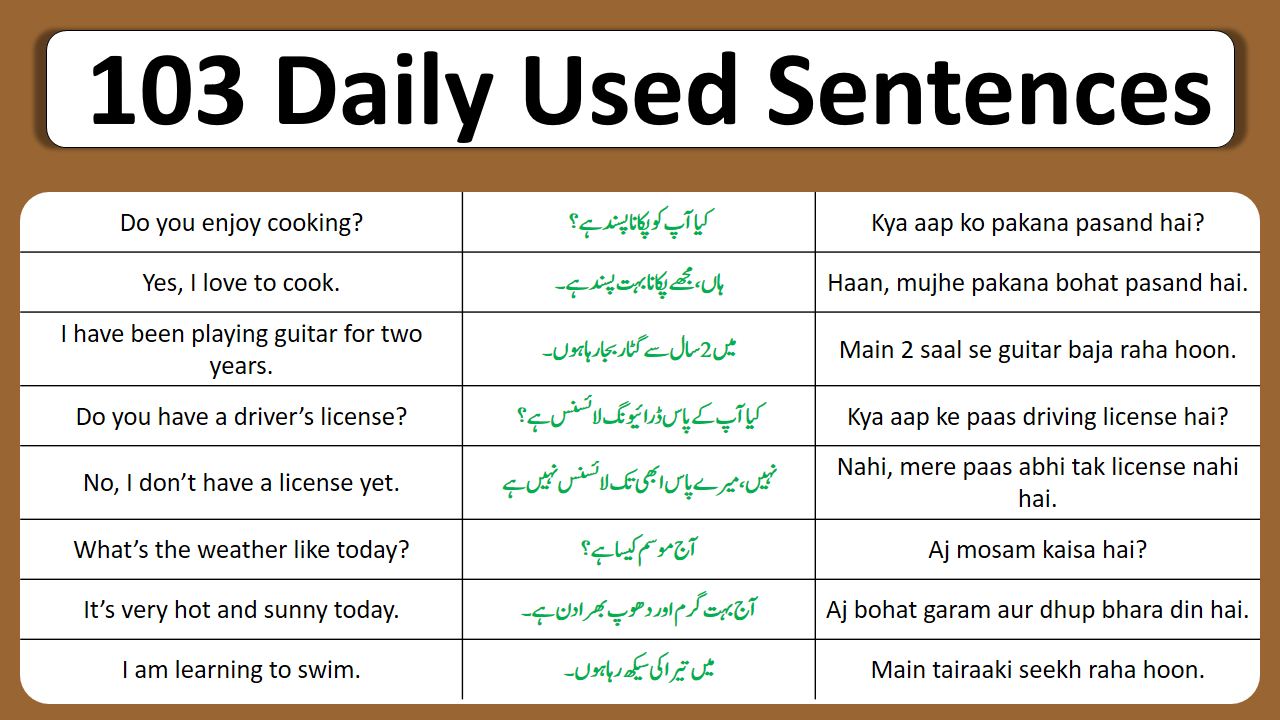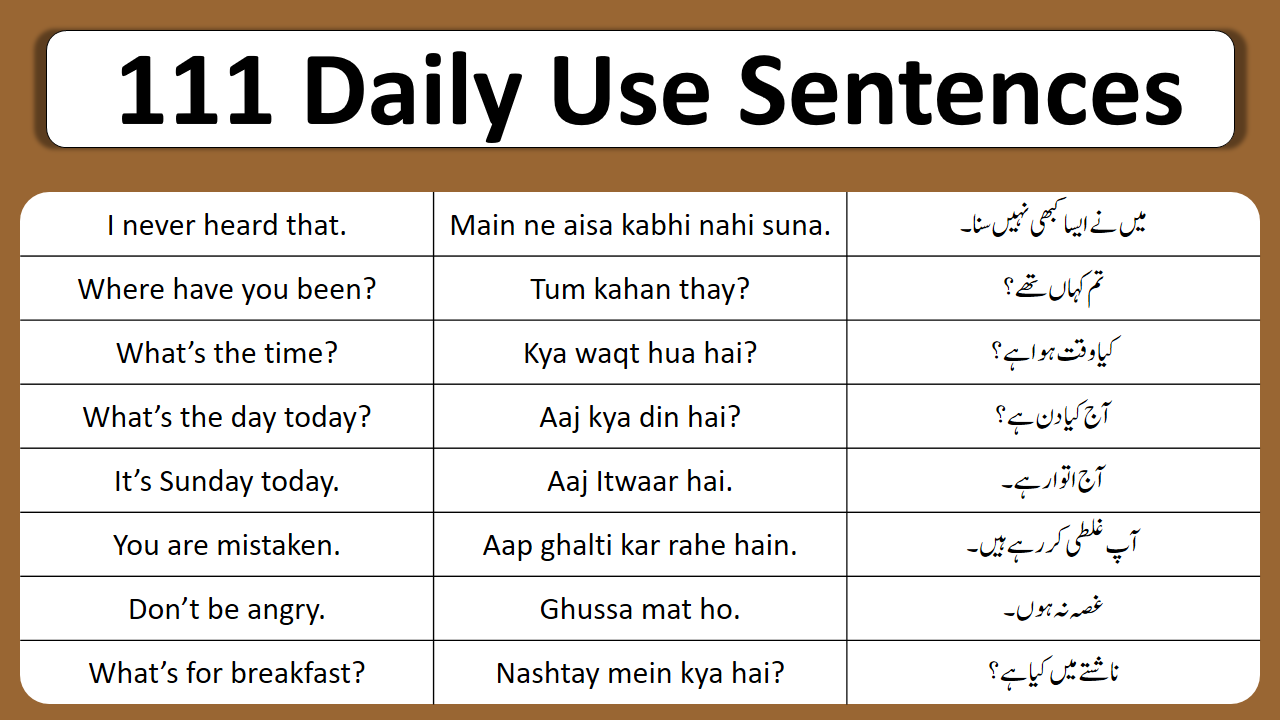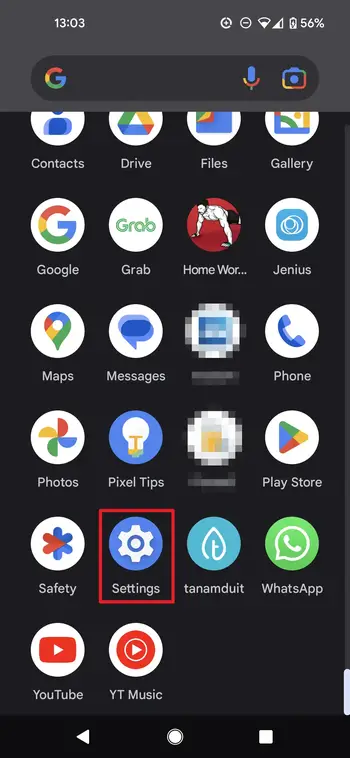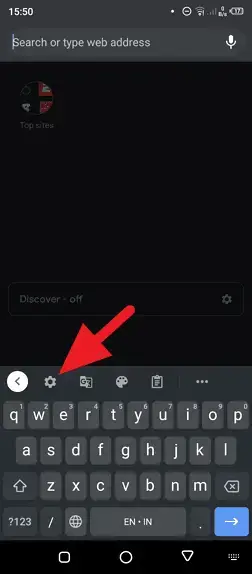Basic Vocabulary Words in Urdu and English Basic Introduction: This article will teach 88 Basic Vocabulary Words in Urdu and English PDF. Learn 88 fundamental […]
Category: Tutorial
500 English Sentences with Urdu Translation
500 English Sentences with Urdu Translation Basic Introduction In this article, you will learn 500 English Sentences with Urdu Translation. In today’s world, being able […]
Explore The 103+ Daily Used English To Urdu Sentences
Explore The 103+ Daily Used English To Urdu Sentences Introduction In this lesson, you will learn the Daily Used English To Urdu Sentences with Hindi […]
List Of Daily Used 111 English to Urdu Sentences
List Of Daily Used 111 English to Urdu Sentences Introduction In this article, you will learn the List of Daily used 111 English-to-Urdu sentences with […]
How to Merge Two Chrome Windows with Multiple Tabs
Google Chrome allows you to merge a single tab from another window, but what if both windows have multiple tabs which too exhausting if we […]
How to Create Border/Outline Around Image in Photoshop
Have you ever noticed that thumbnails featuring an object with a border/outline are getting popular recently? It’s not surprising that this kind of effect creates […]
How to View the Mobile Version of Website on Chrome PC
How do we visit the mobile version of a website using a desktop computer? Luckily, Google Chrome has come up with a feature that lets […]
How to Enable Bluetooth Tethering on Android and Connect It
Bluetooth tethering is a convenient way to share your Android phone’s internet connection with other devices wirelessly. It allows you to connect your phone to […]
How to Add a Background Photo to Android Keyboard
Gboard as the default virtual keyboard for Android comes with a variety of features and customizations. And one of them offers you to personalize the look […]
How to Disable Google Photos Auto Upload
If you’re tired of Google Photos automatically uploading your camera photos and videos, there is a way to disable this feature. For some, it’s better […]